Follow the instructions below to get started. If you get stuck at anytime feel free to contact us for assistance!
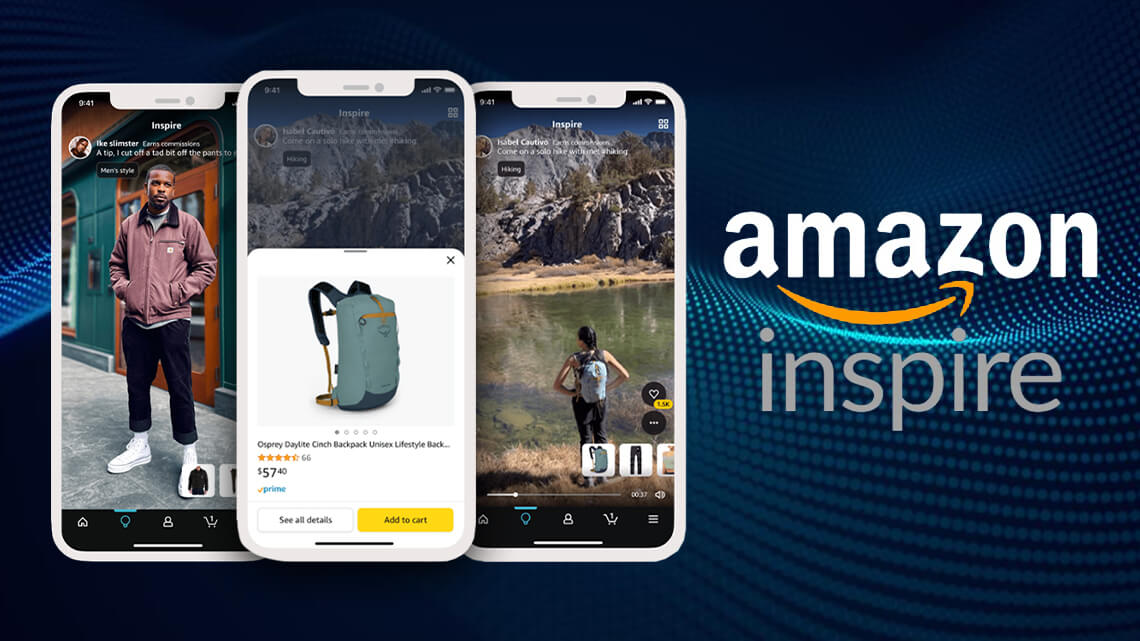
GET STARTED
STEP 2
Building Your Amazon Storefront
Complete Your Storefront Profile
Upload your profile picture and cover photo for your storefront.
- Cover Photo should be 1275 x 284
Already Have a Storefront?
Email us your Amazon Store ID and a link to your storefront.
STEP 3
Amazon Product Photos
A. Taking Photos
Showcase your creativity by submitting 40 to 500 lifestyle photos that resonate with your interest areas..
- These photos will be posted to your Amazon Storefront and used in the live Amazon Inspire social feed, “inspiring” Amazon shoppers to engage and make purchases based on your suggestions!
- A MUST READ: AMAZON Product Photos Do’s & Don’ts
B. Upload to PlayBooked Google Drive
- The PlayBooked team will provide you with your personalized drive link to upload your images. No link yet? Contact us.
C. Photo Approval
- When your images have been assessed, you will receive feedback in subf0lders based on pre-approved and denied photos.
- Athletes are responsible for checking their drive folder daily for updates.
- Rejected images can be retaken and resubmitted.
STEP 4
Upload Approved Photos to Amazon Storefront
- Open the Amazon mobile app on your phone.
- Click the star icon next to the home button on the bottom dashboard.
![]()
- Click the plus (+) sign on the top right.
- Click “Create Post” button.
- Choose “Photo Library” to select and upload a photo.
Tagging Products in Photos
- Once you have selected your photo, you will be prompted to tag all relevant products (also known as ASINS.)
- App will prompt you with the option to search products from your previous orders, your browser history, or search product name.
- Find the product(s) in your photo and select “tag product.”
- Once you are done tagging all of your products tap “Done” on the top right.
- Write a caption or title (below the photo). Please tag every photo/video with the name of your interest (e.g. #skincare). Additionally, feel free to add hashtags that match the theme of your photo/video (e.g) #morningskincareroutine, #cleanser, #facialroller).
- Tap ‘Submit post’ to publish your shoppable photo/video.
It’s PAY DAY!
- You will receive $7 for each Amazon-approved photo. (Max. 500 images)
- Your payment will come via the PlayBooked App so look for that!
Congratulations! You are officially an Athlete-preneur!
You are now considered an Amazon associate, and will earn commission income when visitors follow links from their sites to Amazon.com, make a purchase, and the item is shipped. Amazon commission details can be found at your Associate Central profile page.


